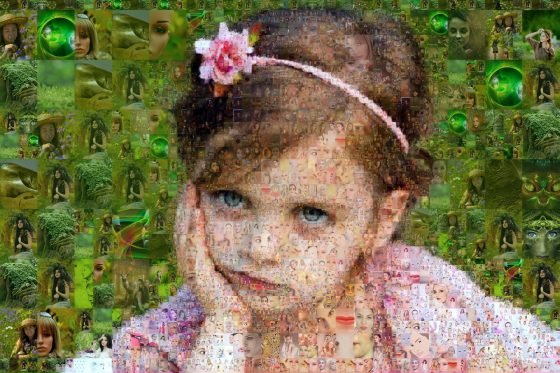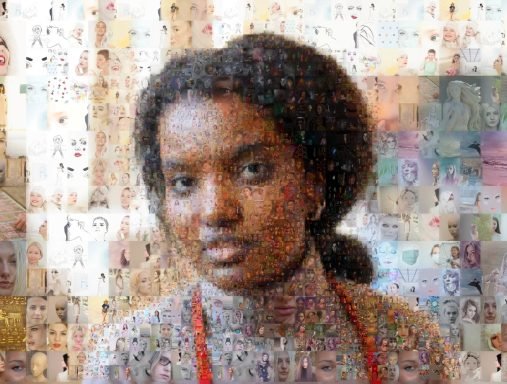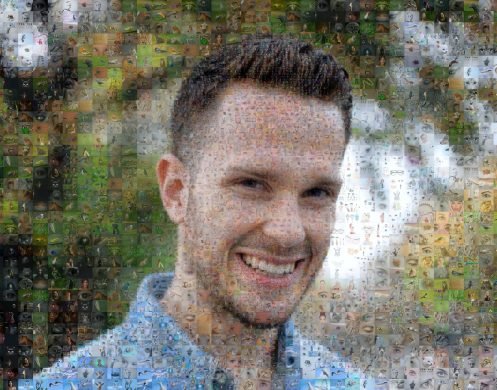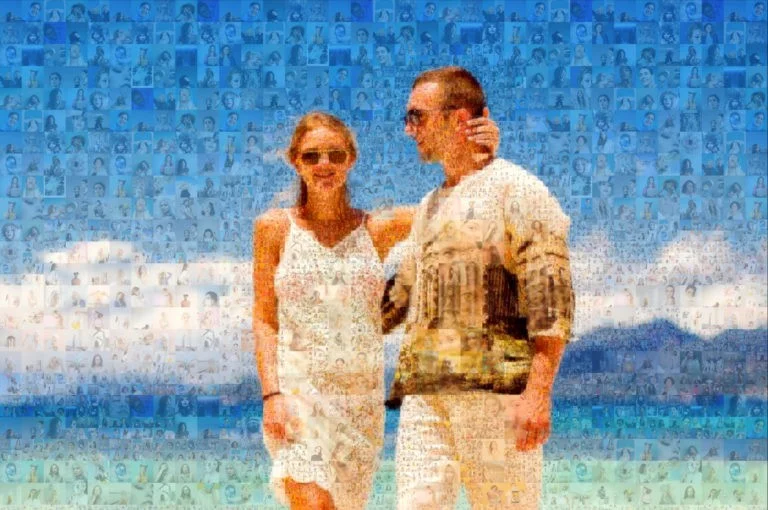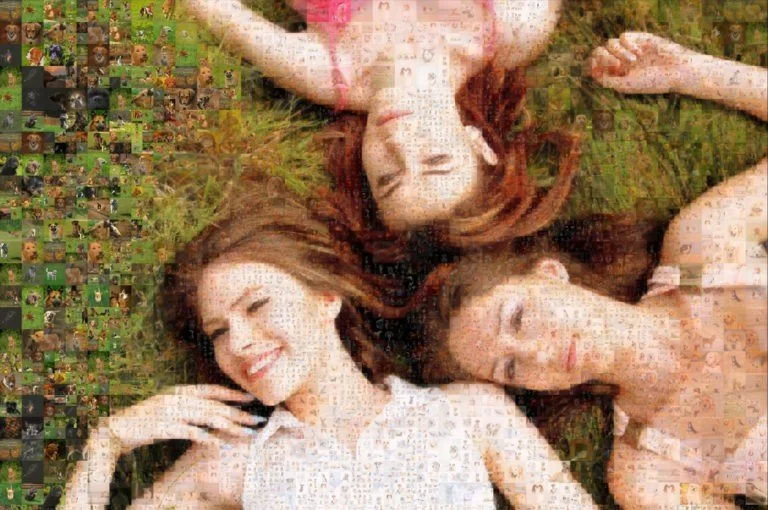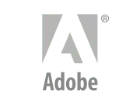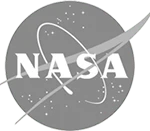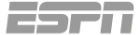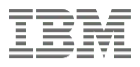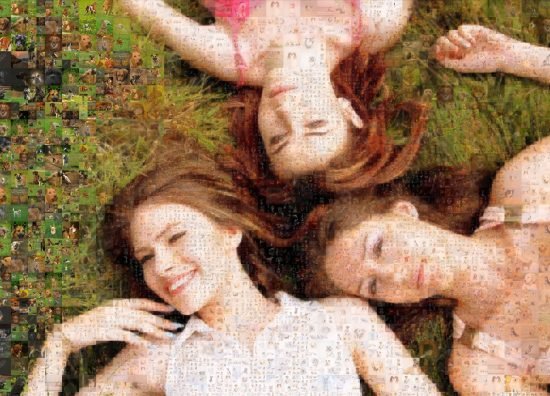Photo mosaic ideas
Photo mosaic as beautiful gift for the wedding
If you’re looking for a unique and memorable gift for a special couple on their wedding day, consider creating a photo mosaic. A photo mosaic is a visual representation of a group of photos that is both beautiful and meaningful, making it the perfect gift for a wedding.
To create a photo mosaic as a wedding gift, start by gathering a selection of photos of the happy couple. These can be individual photos or group shots, and they can be taken with a camera or smartphone.
Next, use a mosaic creator software to arrange the photos into a cohesive design. Mosaic Creator is one of the most advanced software programs.
Once you have created your mosaic, you can present it to the couple as a beautiful and sentimental gift that they can cherish for years to come. You could frame the mosaic and give it as a wall hanging, or print it out and present it in a photo album.
Photo mosaics for teams and companies
Photo mosaics are a fun and creative way for teams to come together and create something beautiful. By using individual photos as the building blocks for a larger image, teams can create a visual representation of their group that is both unique and eye-catching.
Once you have created your mosaic picture, you can use it in a variety of ways to celebrate your team and bring everyone together. For example, you could use it as a backdrop for a team event, print it out and display it in the office, or share it on social media to showcase your team’s creativity.
Creating a photo mosaic for your team is a fun and rewarding activity that can help build cohesion and strengthen relationships. So why wait? Start building your team’s mosaic today and see what you can create!
Photo mosaic from company logo
A photo mosaic can be a unique and eye-catching way to create a company logo that stands out from the competition. A photo mosaic is a visual representation of a group of photos that is both beautiful and meaningful, making it the perfect way to represent your brand.
To create a photo mosaic for your company logo, start by gathering a selection of photos that represent your brand or company values. These can be individual photos or group shots, and they can be taken with a camera or smartphone.You can use photos of your clients or employees to create a mosaic that showcases the people behind your company or your clients.
Once you have created your mosaic, you can use it as your company logo in a variety of ways. You could include it on your website, social media profiles, business cards, and other marketing materials. You could also use it as a backdrop for company events or display it in a prominent location in your office.
Using client or employee photos to create a photo mosaic logo is a great way to showcase the people behind your company and create a more personal connection with your audience. So why wait? Start creating your company’s mosaic logo today and stand out from the competition.
Celebrate Your Love with These Thoughtful Anniversary Gifts

Anniversaries are a special time to celebrate the love. And what better way to mark this occasion than with a photo mosaic? A photo mosaic is a visual representation of a group of photos that is both beautiful and meaningful, making it the perfect way to celebrate an anniversary.
Once you have created your mosaic, you can use it to celebrate the anniversary in a variety of ways. You could present the mosaic as a gift to the individual or couple, display it in a prominent location as a tribute to their love, or share it on social media to celebrate the occasion.
A photo mosaic is a beautiful and meaningful way to celebrate an anniversary.
Creating a Unique Gift for a New Born Child

Creating a unique gift for a new born child is a special and meaningful way to celebrate their arrival into the world. One option for creating such a gift is to use Mosaic Creator software. Here are some reasons why Mosaic Creator can be a great choice for this purpose:
Customization: Mosaic Creator allows you to create a customized mosaic using your own photos and images. This means you can choose pictures that are meaningful to you and the new parents, such as ultrasound photos or pictures of the baby’s parents or siblings.
Easy to use: Mosaic Creator has a user-friendly interface that makes it easy to create a mosaic, even if you have little experience with graphic design. Simply select your photos, choose a layout, and let the software do the rest.
Unique and personal: A mosaic created using Mosaic Creator is a one-of-a-kind gift that is sure to be appreciated by the new parents. It’s a thoughtful and personal way to celebrate the arrival of their new little one.
Versatile: Mosaic Creator can be used to create a variety of different gifts, such as framed prints or canvases. This means you have plenty of options when it comes to choosing the perfect gift for the new parents.
Create a Personalized Memory for Your Pet - dog or cat
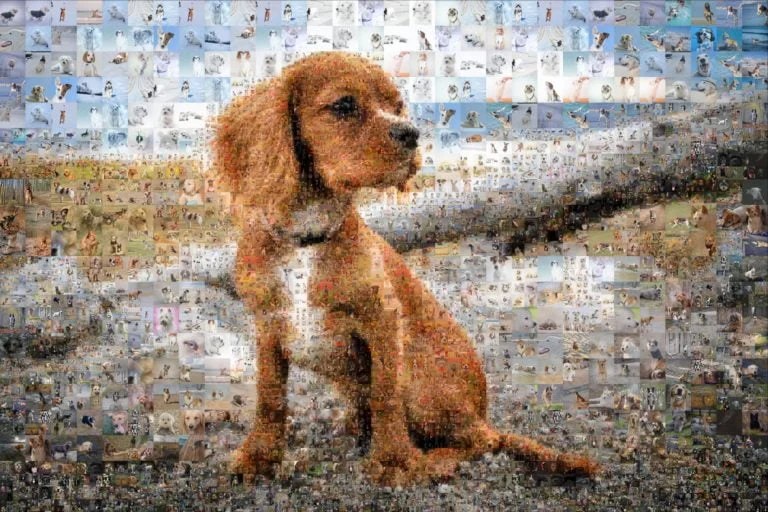
Pets are an important part of many people’s lives, and it’s only natural to want to celebrate and remember them in special ways. One way to do this is by creating a personalized memory for your pet using Mosaic Creator software.
Mosaic Creator allows you to create a customized mosaic using your own photos and images. This means you can choose pictures that are meaningful to you and your pet, such as photos of them playing, napping, or posing for the camera.
A mosaic created using Mosaic Creator is a personalized memory that is sure to be appreciated by you and your pet. It’s a thoughtful and intimate way to celebrate your special bond.