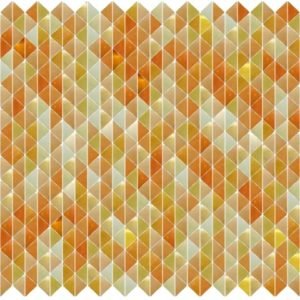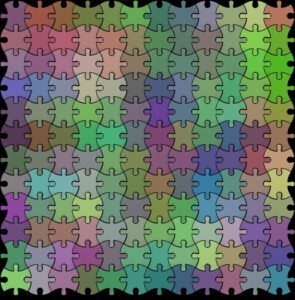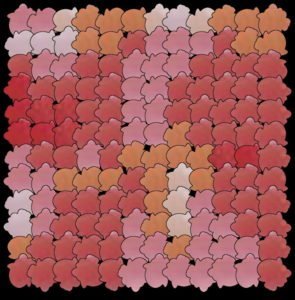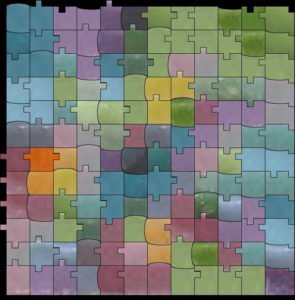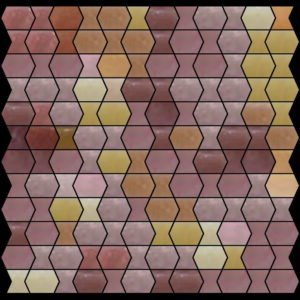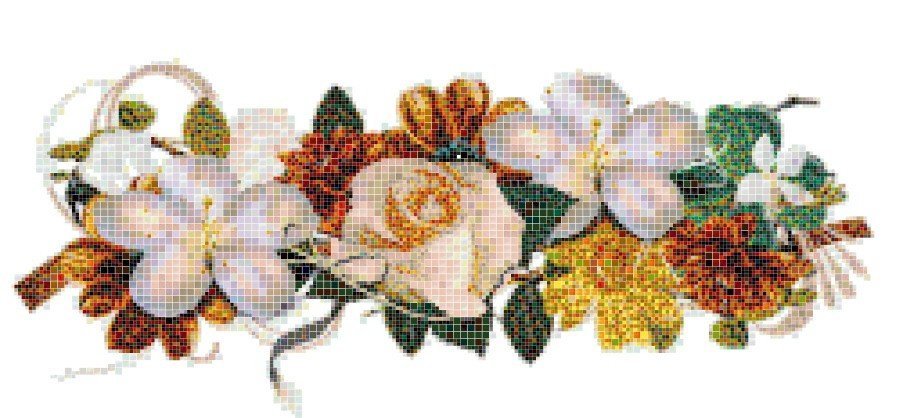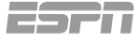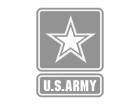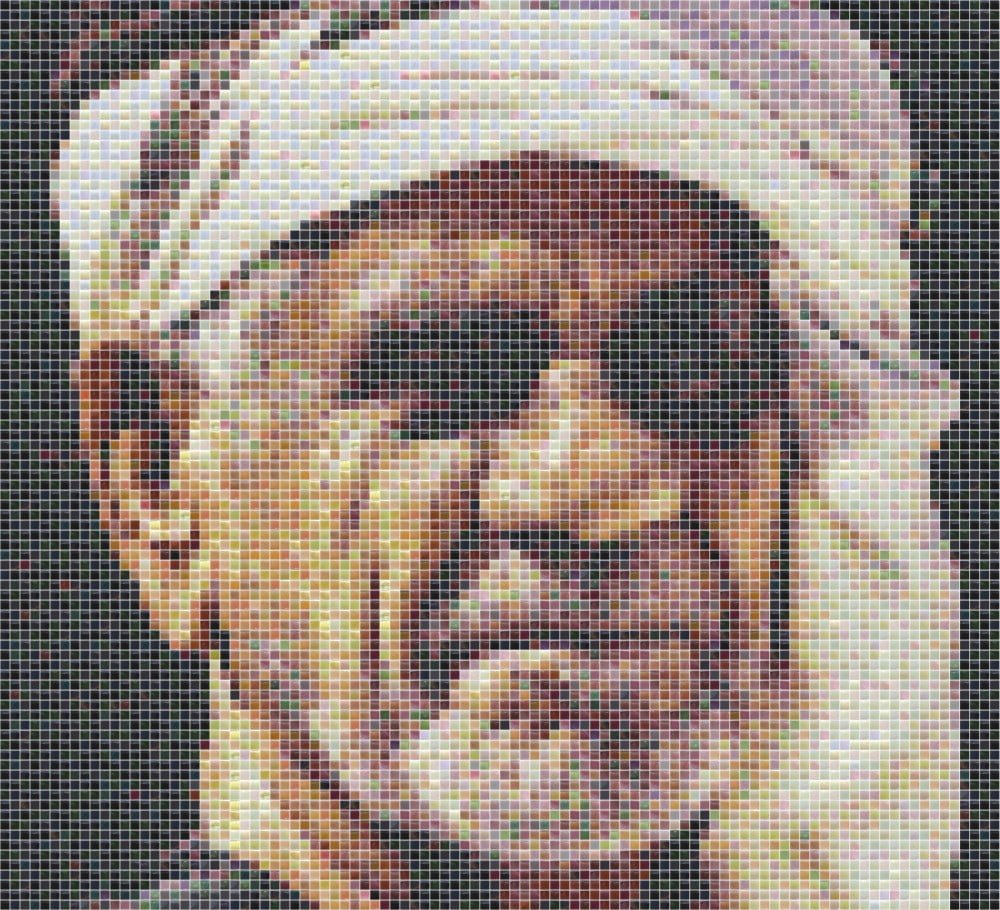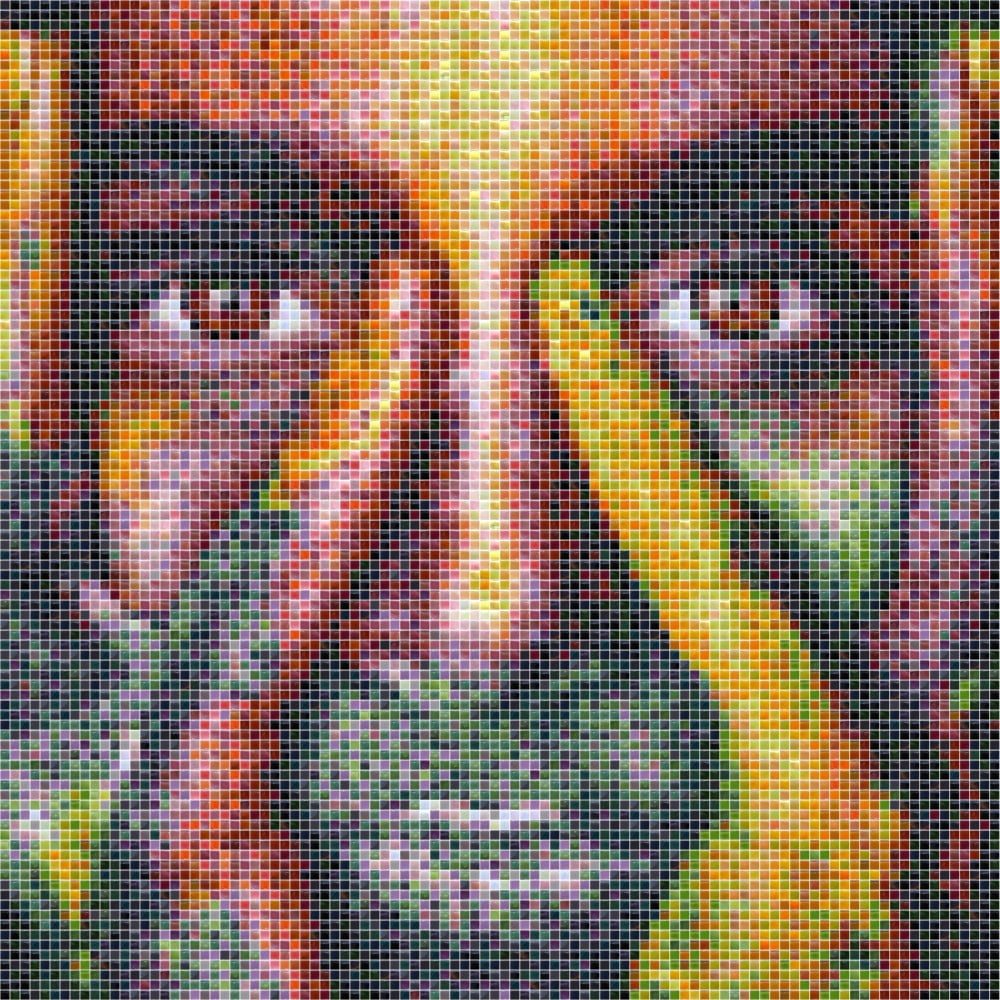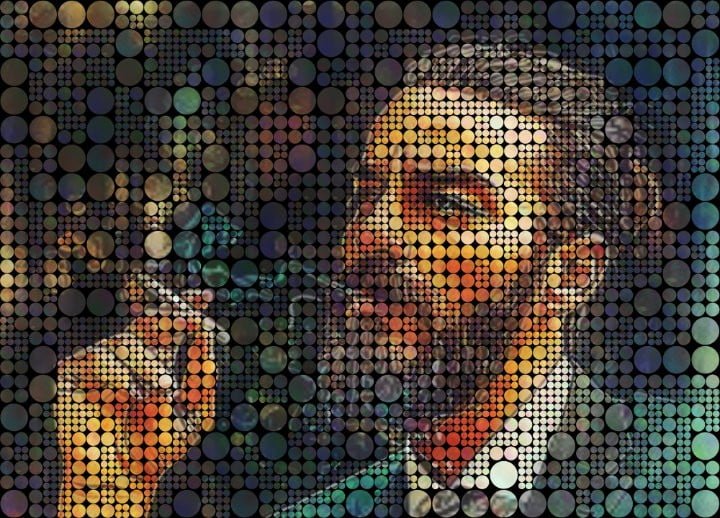The mosaic tile design software
Mosaic Creator tile mosaic features
Mosaic tile Wizzard
Select mosaic type and easy set mosaic configuration
Mosaic calculator
Mosaic size calculator for printed or physical mosaics
Display tile numbers
Display tile numbers directly in rendered mosaic
Mosaic filling options
Full control over mosaic tile filling - distance, repetition, dithering
Real tile images
Render mosaic from real tile images and grout
Optimize price
Optimize filling to lower number of different tiles
High resolution output
Mosaic rendering in high resolution for review and print
Filling grid export
Export in CSV and PDF, export material list of tiles
Random mosaic
Generate randomly filled mosaics
Color priority
Prioritize colors for mosaic tile rendering
Content priority
Prioritize filling of primary mosaic content
Gradient mosaic
Generate gradient mosaic design with build-in gradient editor