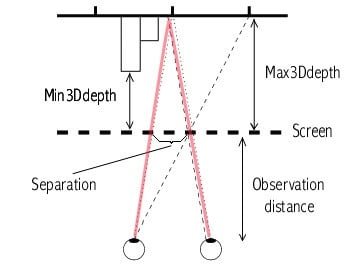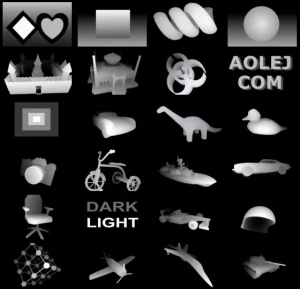Stereogram Explorer
software
Make perfect stereograms easy
Stereogram Explorer software
Stereogram software - create stereograms easy
The stereogram software uses advanced algorithms and can render stereogram video animations from 3D models. Unregistered software superimposes the name of the program onto the upper-left corner of the images.
If you want to see sample stereograms, go to the stereogram gallery.
Stereogram generated with Stereogram Explorer software
Sample dinosaur 3D stereogram, for more stereograms, check stereogram gallery
If you don’t see stereograms, try our simple stereogram training gallery for beginners
Stereogram Explorer features
Main features
- User-friendly interface
- Import 3DS (3D Studio) models
- Support for pattern or textured stereograms (SIS)
- Support for random dot stereograms (SIRDS)
- Generate video animation from 3D model
- Calculate best depth distance
- Full manual controls for depth and stereogram rendering
- 100+ textures included in installation
100+ Stereogram Textures included in installation
Want more textures? Check Free stereogram texture pack
Stereogram rendering
- up to 4K output
- Hidden-surface removal
- Complete absence of artifacts (ghosts)
- Really smooth 3D images with oversampling
- Blur effect to avoid sharp depth edges
- Automatic texture and depth image bilinear resizing
- All options are configurable
- Video stereogram rendering with object rotation
- Texture size and crop options
Stereogram Explorer software free download
Download Stereogram Explorer free trial
Download for free and try to create 3D illusions
Stereogram Explorer is shareware with 30 days trial period.
Unregistered software superimposes the name of the program onto the upper-left corner of the images. If you plan to continue using the program after that period, you must register.
For more information see Purchasing & registering help
System requirements
- MS Windows 7/8/10/11
- Minimum 32 MB RAM
- 4 MB disk space for program and additional files
- Minimum 20 MB store results
Register software license
Stereogram Explorer
$29
one-off payment
- Free upgrades
- 100+ textures
- e-mail technical support
- High quality output
- Stereogram animations
- Import 3DS models
- MS Windows 7/8/10/11

No subscriptions - No monthly costs
Registration is performed online. Order processing is performed by Avangate.
You will be asked to input information about yourself. When Avangate, have received your order, your registration number will be emailed to you straight away.
In installed trial version select the menu Info/Register, and input your name and received registration number. Registration number is case sensitive.
Thank you for using Stereogram Explorer software
50 amazing 3D Stereograms
easy created with Stereogram Explorer
Stereogram Explorer tutorials
How to create Stereogram from logo in 3 minutes
Make stunning stereograms
with Stereogram Explorer
If you’re looking for a software solution to create stunning stereograms, the Stereogram Explorer is an excellent choice. This software is specifically designed for creating stereograms and offers a wide range of customization options to help you achieve the look and feel you want.
One of the key benefits of the Stereogram Explorer is its versatility. The software allows you to create stereograms using a variety of techniques, including texture images, depth maps, 3D objects. This means you have a lot of flexibility in terms of the type of stereogram you can create.
In addition, the Stereogram Explorer offers a range of tools to help you fine-tune your stereograms. You can adjust the depth of the image, add text or 3D objects, apply different texture settings, and much more. This makes it easy to create exactly the look you want.
Another advantage of the Stereogram Explorer is its user-friendly interface. The software is easy to use, even for those who are new to stereogram creation. The intuitive controls and helpful tips make it easy to get started, even if you have no previous experience.
Overall, the Stereogram Explorer is a powerful and customizable solution for creating stunning stereograms. Whether you’re a seasoned artist or a beginner, this software has everything you need to create beautiful 3D illusions.
Books created with Stereogram Explorer software
60+ hidden Animal pictures, Improve Your Vision with Eye Training
Discover the Magic World of 3D Stereograms!
Reveal hidden 3D images in new Stereogram book – Magic Images 3D Hidden Eye Fun.
Unlock a hidden magic world where flat images transform into mesmerizing 3D animals right before your eyes!
This stereogram book is packed with playful optical illusions—from roaring lions to soaring eagles—all waiting to be revealed.
- Easy & Fun for All Ages – No glasses needed! Just relax your gaze, and watch the animals “pop” into view
- Brain-Boosting Puzzles – Challenge your perception and sharpen focus as you decode each illusion
- Perfect for Sharing – Race friends to see who spots the hidden image first, or enjoy a calming solo escape
- Images excellent for beginners as well as for advanced viewers
Surprising Eye Health Benefits
Beyond the fun, stereograms act as a natural eye workout—great for anyone who stares at screens all day! Studies and user reports show they can help:
- Relieve Digital Eye Strain – Soothe tired eyes from phones, computers, and TVs
- Strengthen Vision – May improve myopia (nearsightedness), and farsightedness over time
- Lazy Eye Helper – Gently trains weaker eyes to catch up (amblyopia therapy)
- Astigmatism Aid – Trains eyes to work together smoothly
- Enhance Focus & Relaxation – Like meditation for your eyes, reducing stress while retraining eye muscles
Notebook with 120 line pages, 6x9 inch, grayscale
40+ hidden 3D animal images for kids and beginners
Simple Modern Stereogram Notebook including grayscale hidden 3D images – Stereograms. Stereogram Explorer software was used to create this notebook.
Notebook contains near to 80 lined pages and 40+ grayscale parallel view stereograms, mostly animals.
Look at the eye icons for correct page orientation.
This notebook is packed with visual illusions that will entertain you and your friends.
- Size: 6 inches x 9 inches
- Page Count: 120 pages
- 40 pages covered by grayscale stereograms
- 80 pages lined
- Paper Type: Lined
- Mind-blowing Stereograms optimized for grayscale printed view
- Basic tips on how to view stereograms on the back cover of the book
Stereogram Explorer FAQ
How to view Stereograms or Autostereograms?
Most of Stereograms are diverging or parallel. It means that focus point is behind the monitor or printed stereogram. There are many ways how to train:
- Method 1 focus behind target – place something behind monitor 30cm/feet and you can see it. Focus your eyes on it for few seconds and swing your eye focus to stereogram. If you don’t see depth in stereogram swing your eyes and focus behind monitor. Repeat it again and try stay focused behind monitor – 2 second behind monitor, 1 second on stereogram.
- Method 2 de-focus your eyes – Move your head very near to stereogram image, just few centimeters/inches. Your eyes can’t focus for this distance. Try stay focused to distance and slowly move your head back. In distance about 30 cm/11 inches you can start to see depth of stereogram.
Where I can get free depth maps?
You can use any grayscale image as depth map where dark colors are in the background and light colors are at the front. You can use 3D model to calculate depth map. S
Where I can free 3D models for stereograms?
Stereogram Explorer enables create depth maps from imported 3DS model. You need 3D model, open in Stereogram Explorer, set right view angle and scale and your depth map is ready. You can find thousands free models in 3DS format.
If you’re looking for free 3D models in .obj format, there are many websites that offer resources for this purpose. Here is a list of some of the best sites for finding free 3D models in .obj format:
- Free3D – This website features a large selection of free 3D models in various formats, including .obj. You can find the models at the following link: https://free3d.com/
- TurboSquid – This website offers a wide range of high-quality 3D models for purchase, but it also has a selection of free 3D models in .obj format. You can find the free models at the following link: https://www.turbosquid.com/Search/3D-Models/free
- CGTrader – This website features a collection of 3D models for sale, but it also has a selection of free 3D models in .obj format. You can find the free models at the following link: https://www.cgtrader.com/free-3d-models
- Sketchfab – This website offers a large selection of 3D models, including many that are available for free download in .obj format. You can find the models at the following link: https://sketchfab.com/
- Clara.io – This website features a collection of free 3D models that can be downloaded in various formats, including .obj. You can find the models at the following link: https://clara.io/library
- 3DExport – This website offers a wide range of 3D models for sale, but it also has a selection of free 3D models in .obj format. You can find the free models at the following link: https://3dexport.com/free-3d-models
- Blender Market – This website is primarily focused on selling 3D models and other resources for Blender users, but it also has a selection of free 3D models in .obj format. You can find the free models at the following link: https://blendermarket.com/freebies/
- Blend Swap – This website features a collection of 3D models that have been created by users of the Blender software. Many of the models are available for free download in .obj format. You can find the models at the following link: https://www.blendswap.com/
- 3DContentCentral – This website offers a large selection of 3D models in various formats, including .obj. Some of the models are available for free download. You can find the models at the following link: https://www.3dcontentcentral.com/
- 3DModelFree – This website features a collection of free 3D models that can be downloaded in various formats, including .obj. You can find the models at the following link: https://3dmodelfree.com/
Where I can get free textures for stereograms or autostereograms?
If you’re looking for free texture images for use in your creative projects, there are many websites that offer resources for this purpose. Here is a list of some of the best sites for finding free texture images:
- aolej.com – free tweeked stereogram texture pack download
- Pixabay.com – This well know website offers millions of high quality images including textures https://pixabay.com/
- Textures.com – This website offers a wide range of high-quality texture images for use in 3D modeling, graphic design, and other creative projects. You can find the textures at the following link: https://www.textures.com/
- Texture Haven – This website features a collection of high-quality, seamless texture images that are free to use in any project. You can find the textures at the following link: https://texturehaven.com/
- CG Textures – This website offers a large selection of texture images for use in 3D modeling, graphic design, and other creative projects. You can find the textures at the following link: https://www.cgtextures.com/
- Free PBR – This website offers a collection of high-quality, PBR (physically based rendering) texture images that are free to use in any project. You can find the textures at the following link: https://freepbr.com/
- Texture King – This website features a collection of texture images that are free to use in any project, including 3D modeling, game development, and graphic design. You can find the textures at the following link: https://textureking.com/
- Texture Library – This website offers a wide range of texture images for use in 3D modeling, graphic design, and other creative projects. You can find the textures at the following link: https://www.texturelibrary.com/
- Texture Ninja – This website features a collection of high-quality texture images that are free to use in any project. You can find the textures at the following link: https://textureninja.com/
- Sketchfab – This website offers a large selection of texture images for use in 3D modeling, game development, and other creative projects. You can find the textures at the following link: https://sketchfab.com/
- Free Textures – This website features a collection of texture images that are free to use in any project, including 3D modeling, graphic design, and game development. You can find the textures at the following link: https://www.freetextures.com/
- CG Textures – You can download for free and is good for grungy style type textures. I think there is a limit on the amount you can download and sizes but is pretty reliable https://www.textures.com/
- Architextur – This one I found on reddit. A kind student created one that is FREE and unlimited. Only problem is you have to download them individually. http://architextur.es/
- Texturrer.com – this is a very easy site to navigate that has a very good amount of textures of all kinds. What I like about it is that it’s organized with categories and sub-categories, it also lets you know with a label when a texture is seamless, which is very handy. http://texturer.com/
- TexturesForFree.com – is a library of high resolution and quality textures and backgrounds from various categories – signs, fabrics, sky, buildings, ground, roads, nature, sea, wood, water, tiles, soil, walls, rocks, doors, debris, concrete, bricks, bokeh, etc). All licensed Creative Commons CC0. http://texturesforfree.com/
- FreeStockTextures.com – this one has big thumbnails and you can see similar photos when you’re about to download one, so your options quickly multiply. Also, you don’t have to register or login to download, just click the download button when you find what you want, and you’re done. https://freestocktextures.com/
- Texture.ninja – this one is great looking, easy to browse with tree navigation, categories and subcategories, lovely masonry thumbnails, and direct downloads that require no registration. https://texture.ninja/
- 3dtextures.me – this site offers free seamless PBR textures with Diffuse, Normal, Displacement, Occlusion, Specularity and Roughness Maps. It’s organized in categories, easy to navigate and has lovely renders of the material using all the maps. http://3dtextures.me/
- Texturelib.com – with one of the largest collections of the bunch, this site has all the qualities I look for when it comes to navigating and finding content: tree navigation, categories, nice thumbnails and direct downloading. http://texturelib.com/
What I need to create animated stereogram?
You only need 3DS model. Load 3DS model, set starting position and select animation properties. Animation will be rendered to AVI file. Now is supported only random-dot rendering. SIS (textured) stereograms are not good for animations. Human brain is not ‘ready’ for moving objects without textures.
What is textured (patterned) stereogram (SIS)?
Single Image Stereograms – Textured stereogram is created from tiled image and depth map. Recommended are asymmetric textures with good contrast and some small objects as stones, balls. You can find many free textures on Internet.
What is Random dot stereogram (SIRDS)?
Single Image Random Dot Stereograms – Random dot stereogram is image created from dots. It is older rending method. Random dot stereograms were created from black&white dots. Now are SIRDS colorful. You need only depth map for creating SIRDS. Drawback of random dot stereograms is that 3D shapes are not smooth and there are visible depth layers. Stereogram Explorer corrects this problem with light blur. There is not recommended use this rendering method. If you want to render dot stereogram, use dot texture for SIS method. Render SIRDS and use it as texture for SIS.
How to create stereograms for beginners?
You can use Stereogram Explorer to create easy visible stereograms for beginners.
See our stereogram training set gallery.
Recommend stereogram configuration:
- Stereogram type – diverging/parallel SIS type (textured stereograms)
- Content – use simple 3D object or 3D depth map without small details and without large plain shapes, try to avoid content with near min 3D depth and max 3D depth
- 3D Depth – use medium size of 3D depth, small depth is not the best for beginners, high depth is recommended for trained eyes and may burdens the eyes
- Separation – use separation in average values, think of the medium on which the image will be displayed (display or paper), stereogram printed on paper in high resolution need different separation value as displayed on monitor display
- Texture – use high contract texture with small elements, don’t forget about color-blind people
- Antialiasing (Stereogram Explorer specific) – enable antialiasing (from 4 to 8)