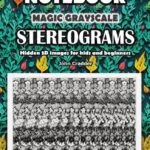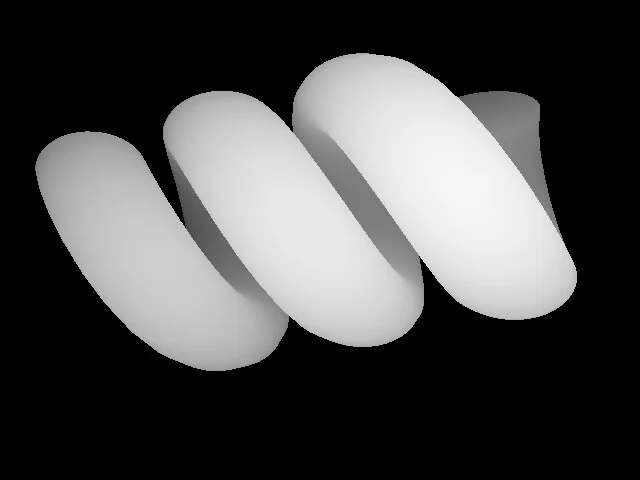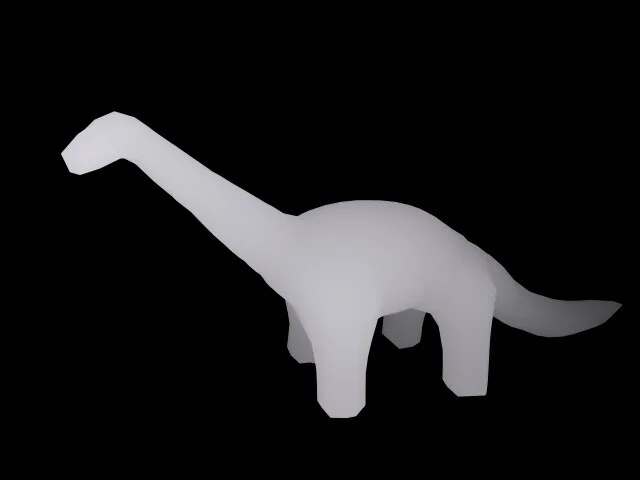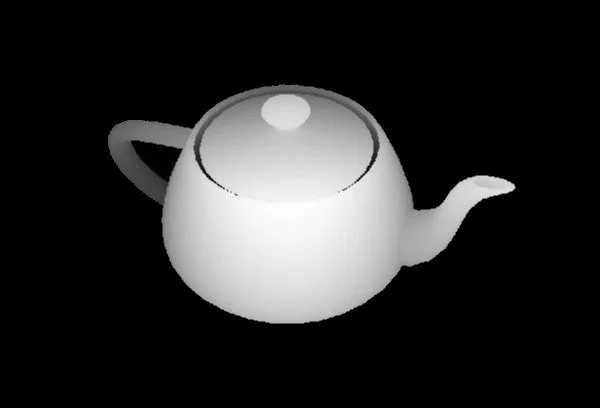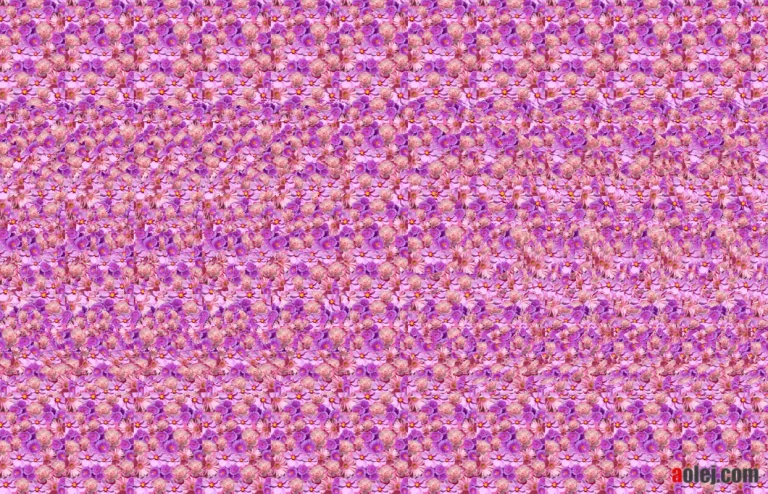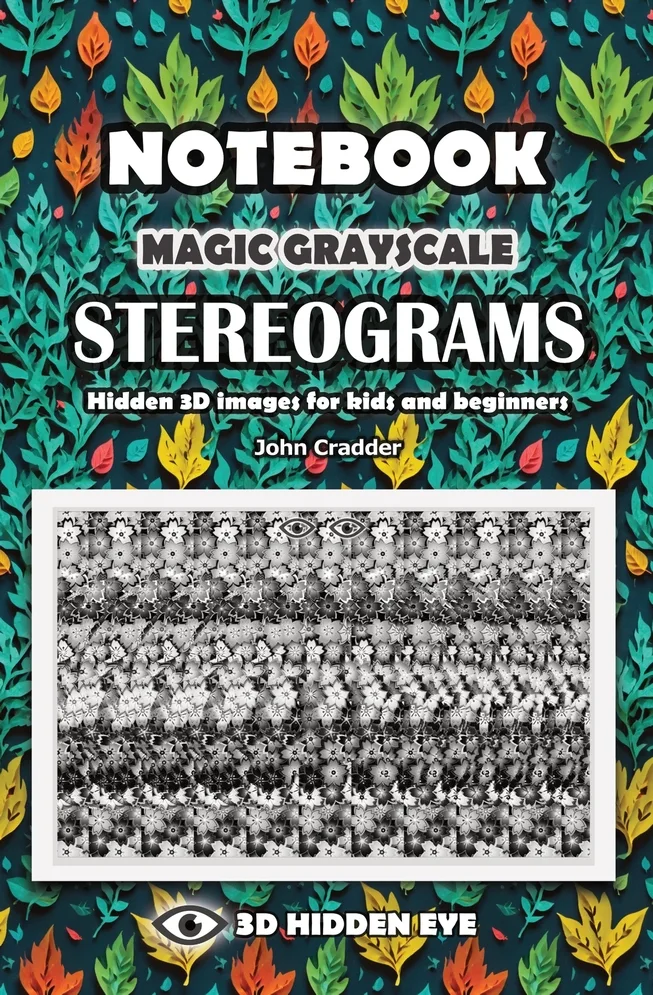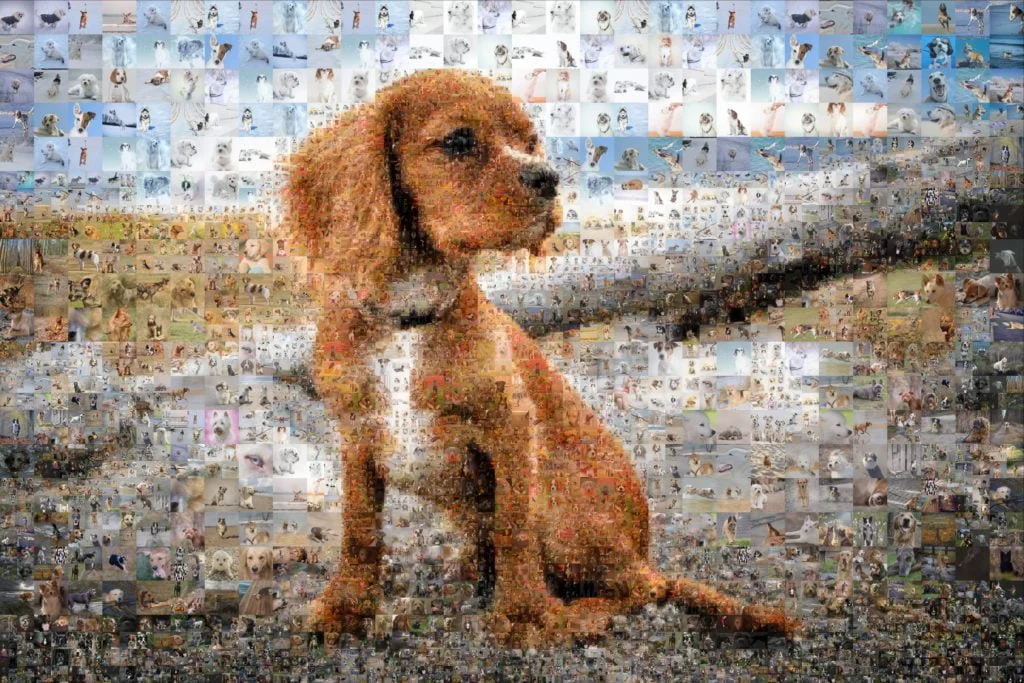Easy Stereograms
for beginners - perfect start to see stereograms
Easy stereograms or autostereograms for beginners
Stereogram Training Gallery generated with Stereogram Explorer
Training gallery is perfect start for stereograms beginners and for everybody who don’t see stereograms or who never see a hidden 3D stereogram illusion.
Here is basic training set of strereograms for beginners. How to train to see hidden 3D images?
First is good visible 3D string. Click on image and try to recognize 3D depth of image.
Click on image to display stereogram – don’t zoom displayed image
Some people cannot see hidden stereogram images because of health limitations – dominant eye, lazy eye, exophoria and exotropia.
There is recommended to adjust distance from stereogram image – try different distances to avoid limitations of your eyes.
Notebook Magic Grayscale Stereograms
Notebook with 120 line pages, 6x9 inch, grayscale
40+ hidden 3D animal images for kids and beginners
Simple Modern Stereogram Notebook including grayscale hidden 3D images – Stereograms. Stereogram Explorer software was used to create notebook.
Notebook contains near to 80 lined pages and 40+ grayscale parallel view stereograms, mostly animals.
Look at the eye icons for correct page orientation.
This notebook is packed with visual illusions that will entertain you and your friends.
- Size: 6 inches x 9 inches
- Page Count: 120 pages
- 40 pages covered by grayscale stereograms
- 80 pages lined
- Paper Type: Lined
- Mind-blowing Stereograms optimized for grayscale printed view
- Basic tips on how to view stereograms on the back cover of the book
50 amazing 3D Stereograms
created with Stereogram Explorer
Make stunning stereograms
with Stereogram Explorer
If you’re looking for a software solution to create stunning stereograms, the Stereogram Explorer is an excellent choice. This software is specifically designed for creating stereograms and offers a wide range of customization options to help you achieve the look and feel you want.
One of the key benefits of the Stereogram Explorer is its versatility. The software allows you to create stereograms using a variety of techniques, including texture images, depth maps, 3D objects. This means you have a lot of flexibility in terms of the type of stereogram you can create.
In addition, the Stereogram Explorer offers a range of tools to help you fine-tune your stereograms. You can adjust the depth of the image, add text or 3D objects, apply different texture settings, and much more. This makes it easy to create exactly the look you want.
Another advantage of the Stereogram Explorer is its user-friendly interface. The software is easy to use, even for those who are new to stereogram creation. The intuitive controls and helpful tips make it easy to get started, even if you have no previous experience.
Overall, the Stereogram Explorer is a powerful and customizable solution for creating stunning stereograms. Whether you’re a seasoned artist or a beginner, this software has everything you need to create beautiful 3D illusions.
Do you know that Acrobat Reader shows 3D models in PDF document?
Download Adobe Acrobat 3D Free to Check
How to view Stereograms?
Most of Autostereograms are diverging or parallel. It means that focus point is behind the monitor or printed stereogram. There are many ways how to train:
- Method 1 focus behind target – place something behind monitor 30cm/feet and you can see it. Focus your eyes on it for few seconds and swing your eye focus to stereogram. If you don’t see depth in stereogram swing your eyes and focus behind monitor. Repeat it again and try stay focused behind monitor – 2 second behind monitor, 1 second on stereogram.
- Method 2 de-focus your eyes – Move your head very near to stereogram image, just few centimeters/inches. Your eyes can’t focus for this distance. Try stay focused to distance and slowly move your head back. In distance about 30 cm/11 inches you can start to see depth of stereogram.
- Hint – don’t resize/zoom stereogram image, try to see it in original size
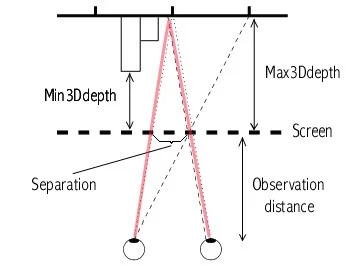
How to create stereograms for beginners?
You can use Stereogram Explorer to create easy visible stereograms for beginners
Recommend stereogram configuration:
- Stereogram type – diverging/parallel SIS type (textured stereograms)
- Content – use simple 3D object or 3D depth map without small details and without large plain shapes, try to avoid content with near min 3D depth and max 3D depth
- 3D Depth – use medium size of 3D depth, small depth is not the best for beginners, high depth is recommended for trained eyes and may burdens the eyes
- Separation – use separation in average values, think of the medium on which the image will be displayed (display or paper), stereogram printed on paper in high resolution need different separation value as displayed on monitor display
- Texture – use high contract texture with small elements, don’t forget about color-blind people
- Antialiasing (Stereogram Explorer specific) – enable antialiasing (from 4 to 8)
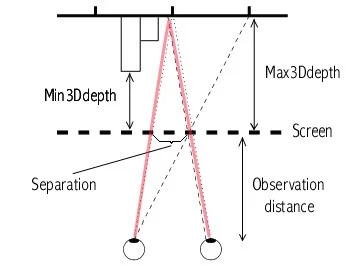
What is stereogram or autostereogram?
A stereogram, also known as an autostereogram, is a type of optical illusion that creates the perception of three-dimensional (3D) depth from a two-dimensional (2D) image. This is achieved by presenting slightly different images to each eye, which the brain then combines to create the illusion of depth and distance.
Stereograms are also known by a variety of other names, including: Autostereograms, 3D Optical illusions, Magic eye images.