Easy secure paper backup files with BARROCO Code
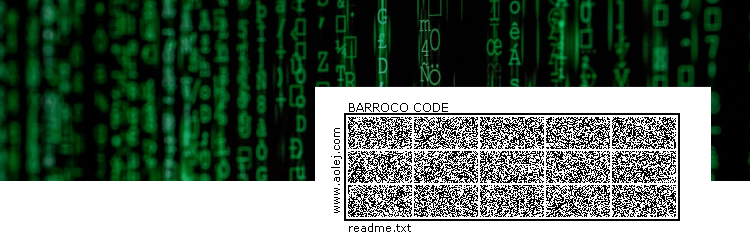
What is BARROCO Code
Barroco is propietary 2D dot code – black&white dot image.
“Securely store and transfer any type of file, including sensitive information like passwords and keys, with BARROCO Code. Our proprietary software converts your input file into a visually striking image that can be electronically transferred, added to documents, sent via fax, or printed on paper or labels.
BARROCO Code also boasts automated compression, strong encryption, and error correction for reliable and secure communication. Plus, you can even divide your stored file into two parts (two BARROCO codes) and reconstruct it if both parts are available. Trust BARROCO Code for all your secure file storage and transfer needs.”
BARROCO Code can be used for storing any type of file including sensitive information like keys, passwords. Image is generated from any input file and recognized by proprietary software.
BARROCO Code features
- built-in automated compression, strong encryption and error correction.
- can be electronically transferred as image file, included into any document as image or send by fax
- printed on paper or label
- enables secure communication – sending encrypted files across internet as email attachment
- backup or delivery files on paper
- Stored file can be divided into two parts (two BARROCO codes). File can be reconstructed if both parts are available
Protect your passphrase for Trezor
Trezor NOT recommends store passphrase in digital form. But paper for write down passphrase delivered with Trezor is weak spot. everyone knows what it is. Decide more secure passphrase paper storage with Barroco or never use paper delivered with Trezor.
How BARROCO code looks?

Yes, its like advanced QR code with higher capacity and security..
How you can use Barroco Code
Secure paper backup
- Store most sensitive data on paper as alternative to electronic backup
- Passwords
- Personal data
- Trezor passphrase
- Generate Barroco Code and print it on paper
- You will need scanner and Barroco application to recover data again
- Place printed Barroco code anywhere
- Avoid any electric discharge or electronic backup failure
- Resistant to lightning strikes
Electronic storage – secure backup your data
- Store your sensitive files in pictures – additional security layer for your critical files
- Attackers don’t recognize images as source of sensitive data like passwords
Electronic transfer
- Generate Barroco Code and send it as email attachment or store in cloud
- Images are recognized as secure content
Paper transfer
- Generate Barroco Code and print it on paper
- Paper can be transferred to destination and recovered back to original file
- You will need scanner and Barroco application to recover data again
- Avoid any electronic screening and transfer data in paper form
High security (Agent 007) storage or transfer
- Generate Barroco Code divided in two parts
- Transfer it electronically and print it
- Recovery is possible only if both parts are available
Example and test
This is BARROCO Code containing text on this site. Data are store without password for easy testing.
Barroco features
File storage
BARROCO Code is 2D bar code and it can store one file of any type. Additional options are compression and encryption. There are used strong error detection and correction algorithms.
BARROCO Code can be printed on paper, store or transfer and then scan and restore encoded file. Other way is store BARROCO code in image (PNG, BMP, TIFF, JPG). BARROCO code prepared for printing has larger pixels.
Compression
BARROCO Code has built in automatic compression. Some file types like text files can be successfully compressed to 20% of size. Compression is calculated before setting additional options, if compression is not required, it is disabled.
Encryption
BARROCO Code support standard encryption algorithms AES (Rijndael) with key length 160 bits. Key is generated from entered password.
Encrypted is data stream and file name. You can’t restore file without correct password. Minimal password length is 6 characters.
Error correction
The BARROCO Code has built-in strong error correction. Data can be successfully recovered after random changes, printing defects or missing part of document. Error correction can be set in few steps. There are three redundancy levels as additional option.

Download
BARROCO Version 0.92 BARROCO is shareware application with 30 days trial period. Application can encode and decode BARROCO code. If you plan to continue using the program, you must register.
System requirements

- MS Windows 8/10/11
- Minimum 1GB RAM
- 3 MB disk space for program and additional files
Barroco FAQ
What type of file can be stored in BARROCO CODE?
BARROCO CODE can store any type of file. This means that you can store every file types including text file (TXT), documents (DOC, XLS, HTML, PDF), compressed archives (ZIP, RAR, ACE), multimedia files like images (JPG, BMP, GIF). You can compress and encrypt file before using BARROCO.
Does BARROCO run on Windows?
Supported are all 32bit/64bit versions of MS Windows 8/10/11.
What is capacity of BARROCO CODE?
Size of stored file is limited to 16000 elements (2890 KB).
Result size of BARROCO CODE depends on printing and scanning resolution, error correction level and size of stored file. If BARROCO code is greater than printing page, it is divided into more separated images (pages).
Maximal BARROCO CODE density?
300 DPI printing and scanning with default error correction level and redundancy is capacity 824 Bytes per square inch (55KB per page)
600 DPI printing and scanning with default error correction level and redundancy is capacity 1854 Bytes per square inch (121KB per page)
Why should I register?
BARROCO is released as shareware, allowing you to test it for a limited 30 days period. If you plan to continue using the program, you are required to register.
What happens to user if fail to register after 30 day trial period?
BARROCO is after few minutes automatically terminated. User can enter registration number.
Are there some limitations during trial period?
There are no limitations for using BARROCO in 30 days trial period. There is disabled additional labeling only.
I have installed BARROCO. What do I do now?
You can start generate BARROCO codes from selected files or decode BARROCO codes to files.
How can I use BARROCO code?
BARROCO code can store one file of any type.
You can – store files on paper (passwords, contacts), transport sensitive data on paper (DOC, PDF), send files by fax, print, scan and recover any type of file stored on paper, secure transfer encrypted and encoded files and transport color image printed on paper.
What is optimal scanning resolution?
Scanning resolution depends on size of pixels. Minimal recommended scanning resolution is 300 DPI, optimal is 600 DPI. Scan true color BARROCO code, crop it to its borders and decode with Barroco software.
If code can’t be decoded, try scan it with greater resolution.
What is optimal scanning resolution for fax?
Normal fax resolution is 203×98 DPI, and HIGH fax resolution is 203×196 DPI. For fax, scan the document at 200 DPI or 400 DPI.
What is optimal image file format for storing BARROCO code?
You can store BARROCO code in one of supported file formats (PNG, JPEG, BMP, TIFF). Image can be converted to/from other image formats. The best for storing BARROCO codes is PNG format, there are smallest image files. You can decrease file size if you convert image to 2 colors (B&W).
Should I do some image correction before decoding?
No, you don’t need any correction. For faster decoding speed is recommended crop BARROCO code.
Can BARROCO code store mp3 files , MS Excel, MS Word files?
BARROCO code can store any type of file. But due capacity and maximum limit (2890 KB), it is not primary use.
Can BARROCO code store more files?
BARROCO code can store only one file. But there is not restriction for file type. Therefore you can store archive (ZIP, RAR, ACE, ARJ, gz) with more compressed files.
What is maximal capacity for one page?
Minimal pixel size for 600DPI print is 4 pixels (121KB per A4 page) code should be scanned at 600DPI or more
Should I compress files before encoding?
You can encode any file type including ZIP, RAR, ACE. Smaller BARROCO codes can be created from standard archives (ZIP, RAR, ACE). BARROCO CODER has built in automatic compression. Some file types like text files can be successfully compressed to 20% of size. Compression is calculated before setting additional options, if compression is not required, it is disabled.
Are there some encryption or security features?
BARROCO CODER support standard encryption algorithm AES (Rijndael) with key length 160 bits. Key is generated from entered password. Encrypted is data stream and file name. You can’t restore file without correct password. Minimal password length is 6 characters.
Stored file can be divided into two parts (two BARROCO code images). File can be reconstructed if are available both parts. You can use any other encryption tool to encrypt file before encode it in BARROCO.
Can I decode encrypted BARROCO code without password?
NO, you can’t decrypt and decode BARROCO code without correct password. There is no way to recover stored file. There is encrypted file stream and file name with AES algorithm with 160 bit key length. If you want use stronger encryption, you can encrypt file before using BARROCO.
How can I uninstall BARROCO?
Open the Control Panel, select “Add/Remove programs” option, and double-click BARROCO’s entry on the list.
I think I have found a bug. Where and how can I submit reports about found problems?
You can send a description about any problem you find to olej@aolej.com. Please check if you are using the latest version of program, problem may already be fixed at that time. When describing your problem, try to include used version, operating system and as much information as possible.
Can I make a suggestion for a new version?
Sure, new suggestions are welcome. You can send it to olej@aolej.com.

