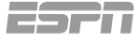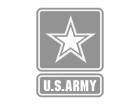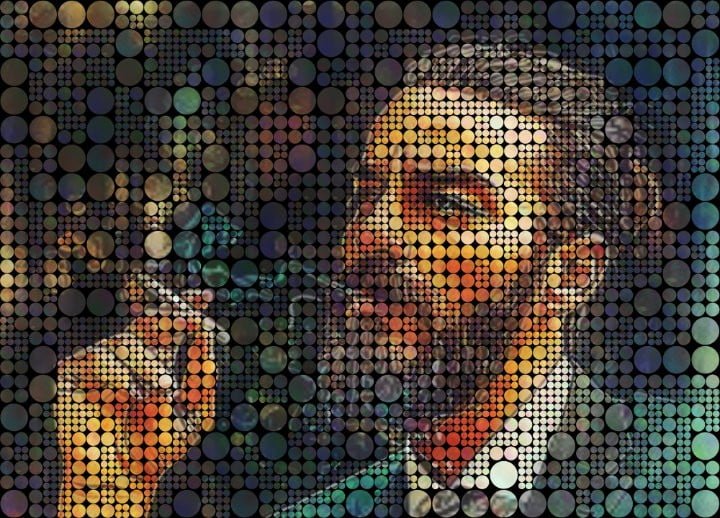The Most Advanced
Mosaic Creator features
Mosaic Wizzard
Select mosaic type and easy set mosaic configuration
Mosaic calculator
Mosaic size calculator for printed or physical mosaics
Color enhancements
Custom settings for color improvements
Mosaic filling options
Full control over mosaic tile filling - distance and repetition
60+ patterns
Patterns ready for use and pattern editor
Video mosaics
Unique features for photo mosaic rendering
High resolution output
Mosaic rendering in high resolution for poster print
Filling grid editor
Control mosaic filling with multi-size tile support
Random mosaic
Generate randomly filled mosaics